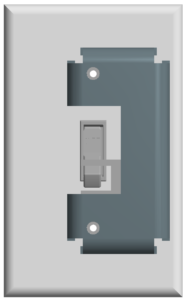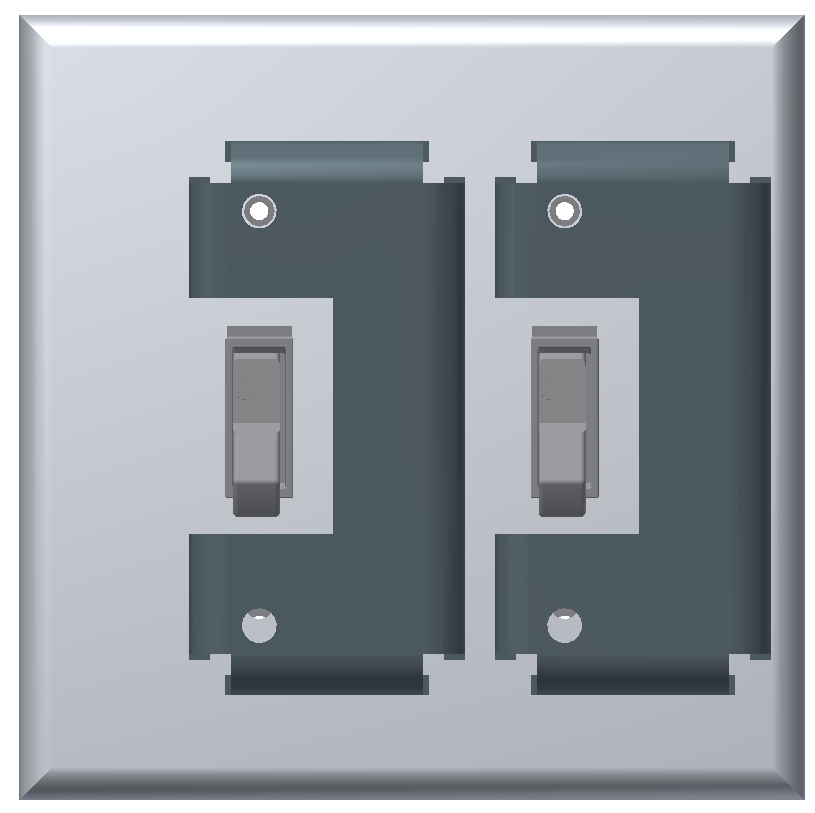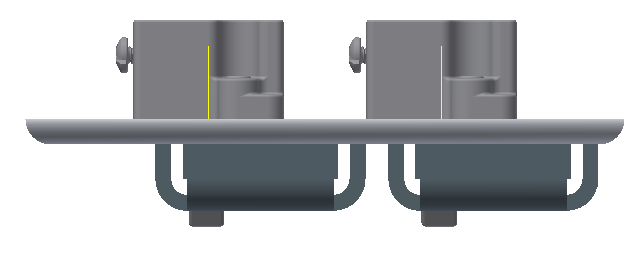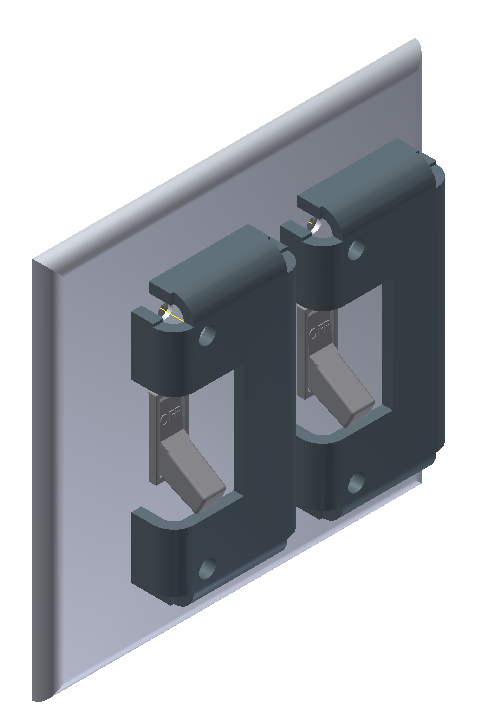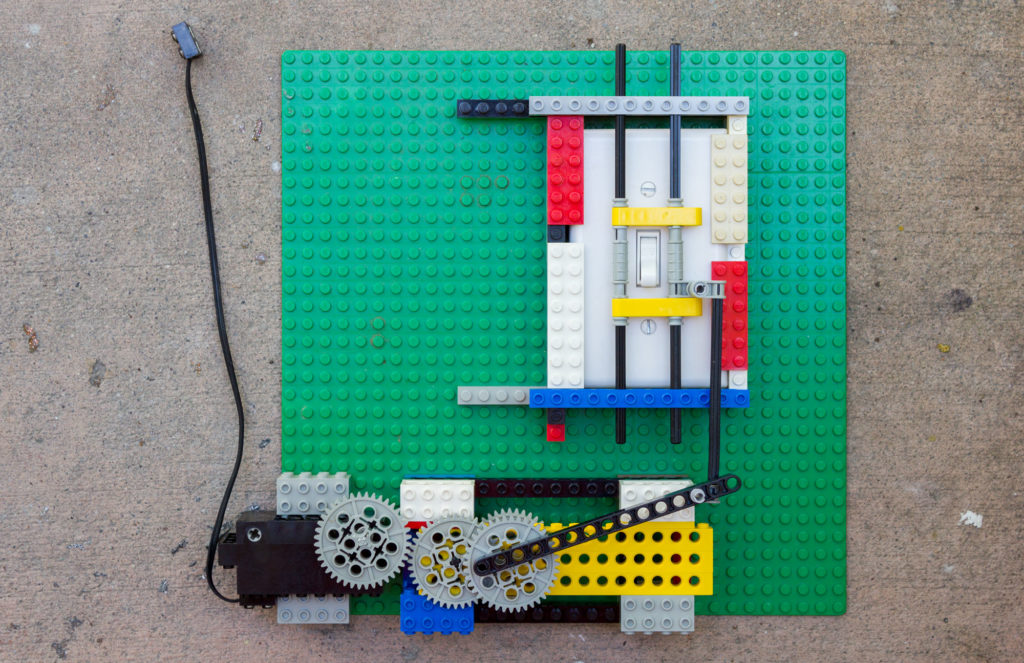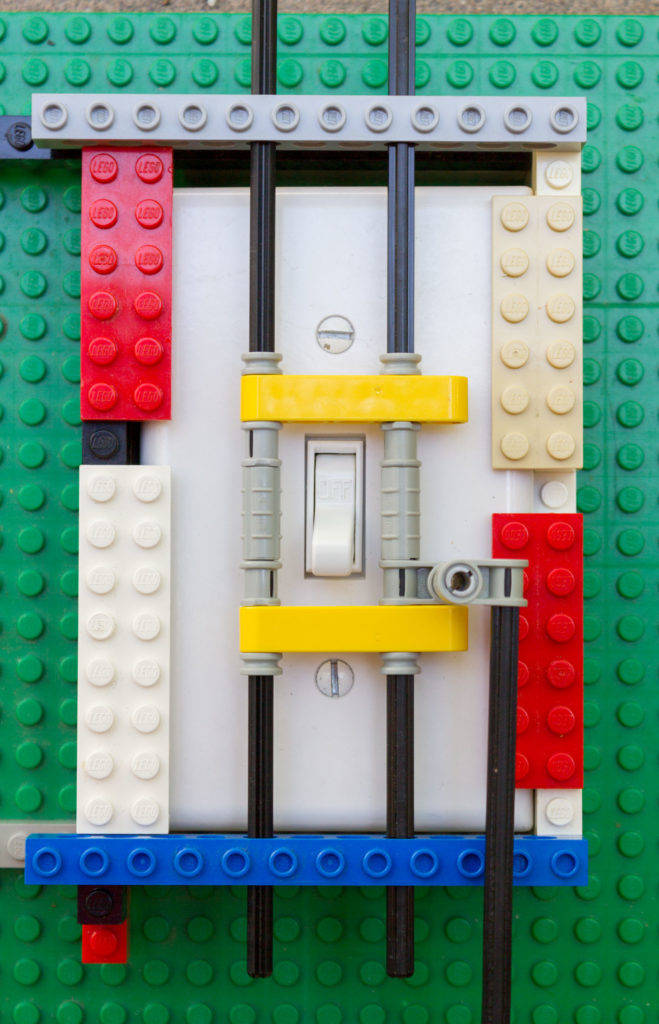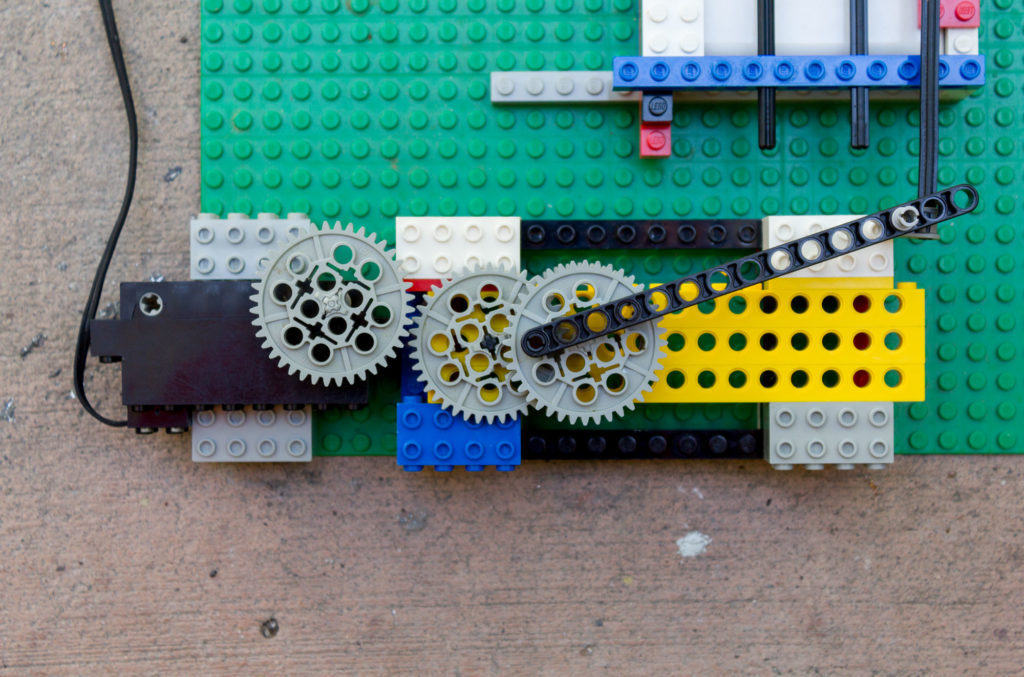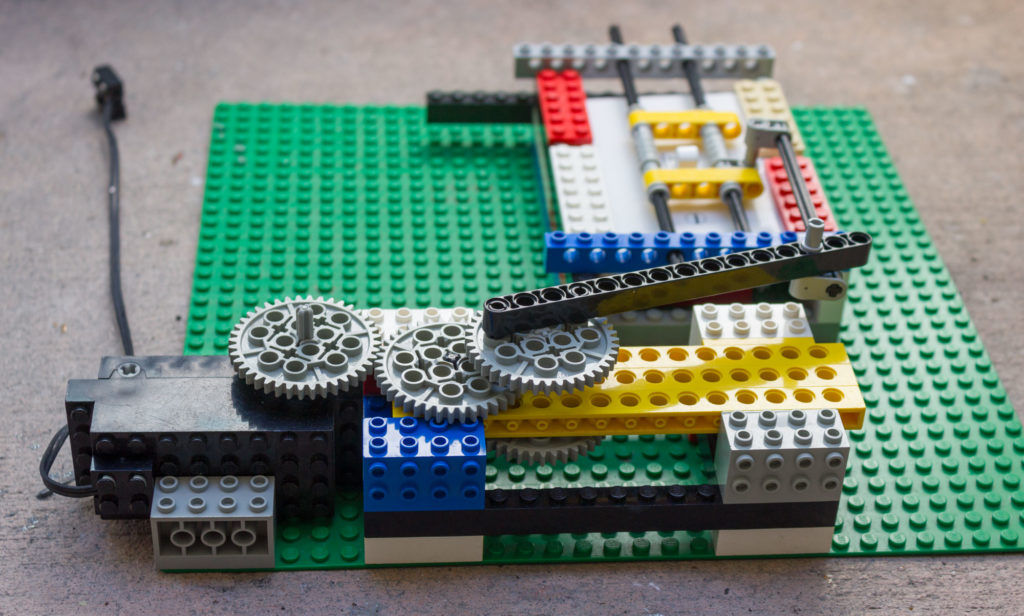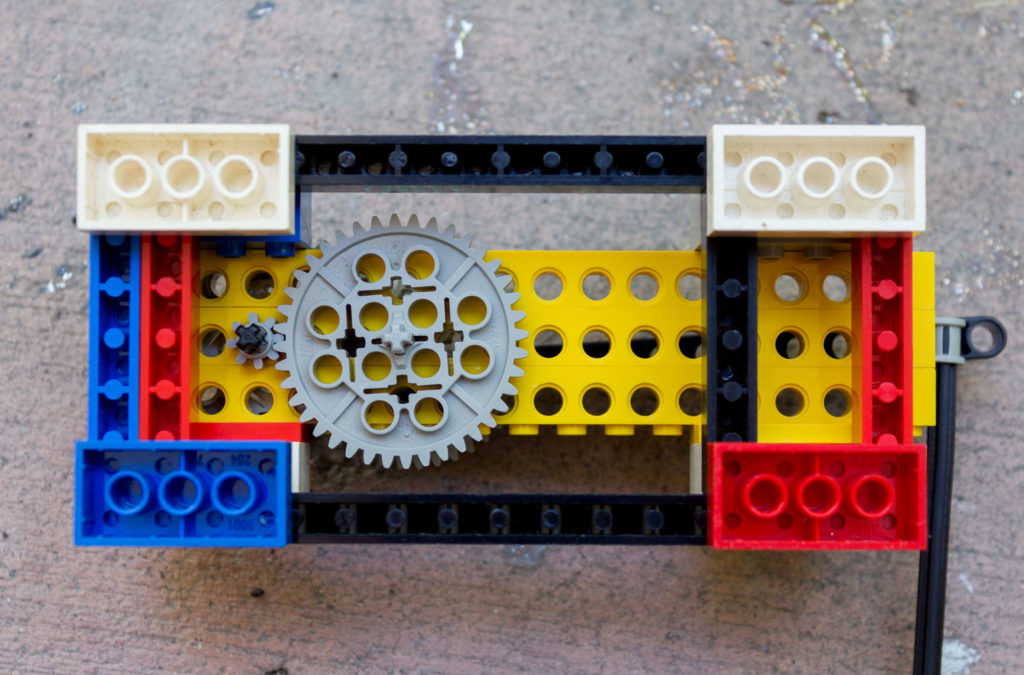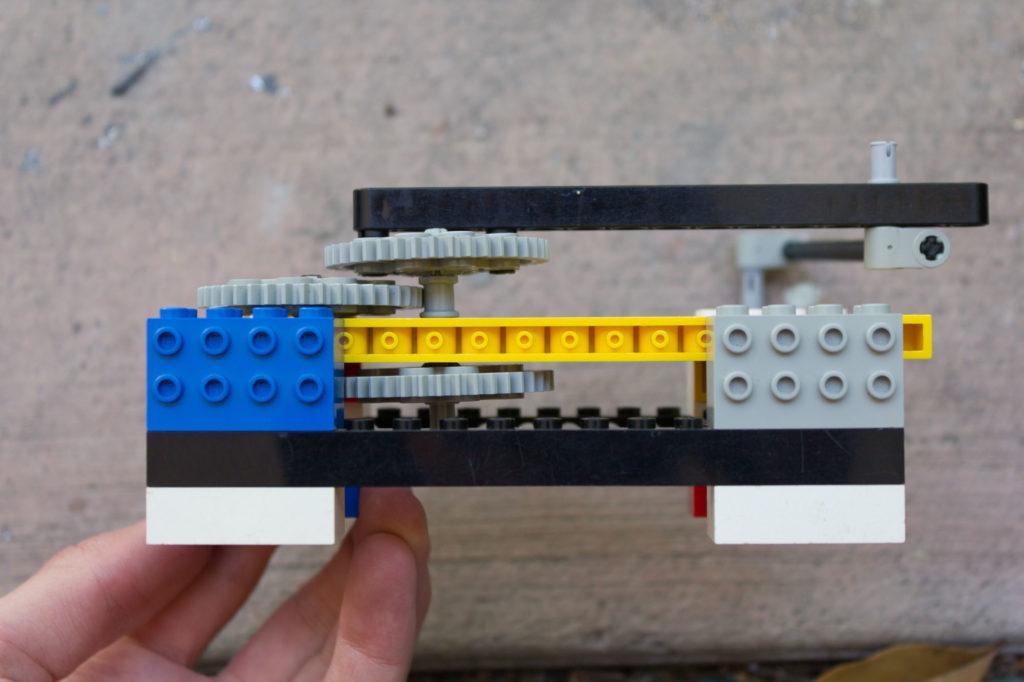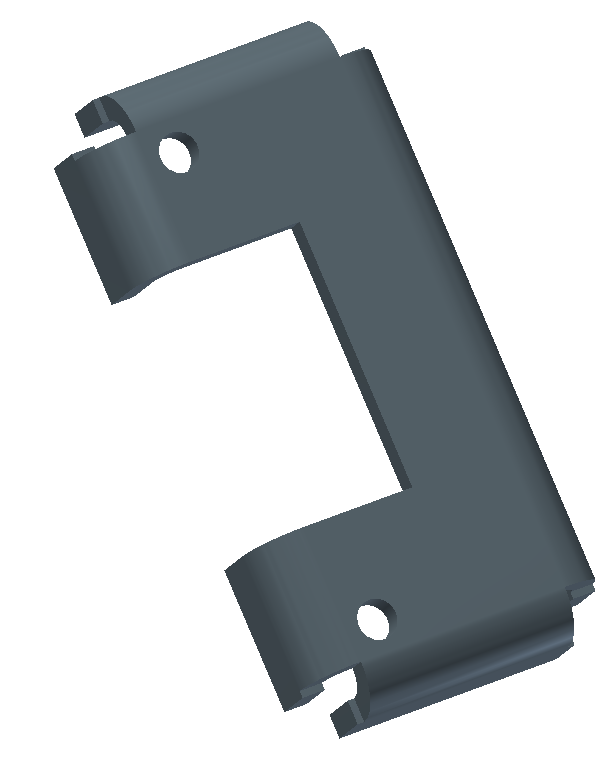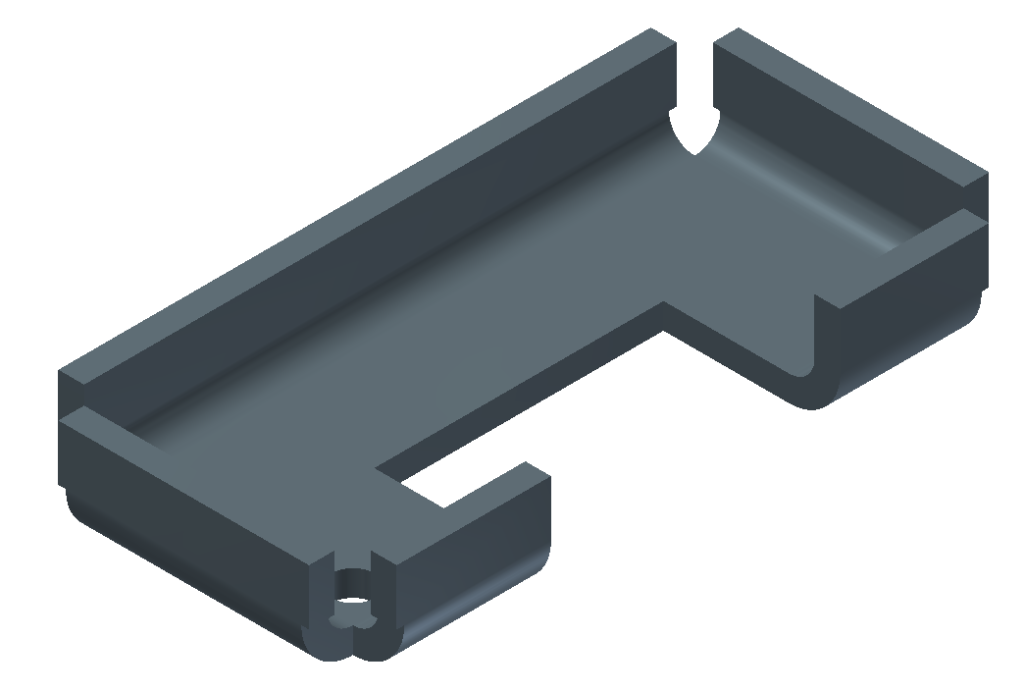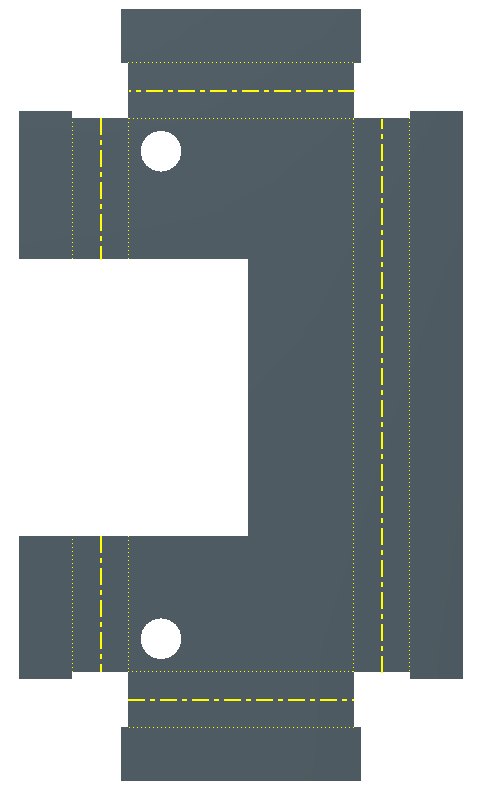Motivation

In a college dorm, I used a SuperSwitch (pictured at right) to remotely control a desk lamp. With my room’s main ceiling lamp switched off, I could turn the smaller desk lamp on and off from in bed. It was great.
However, I could only remote control things that plug into the wall. The hardwired ceiling lamp did not go through an outlet, so I couldn’t remote control it.
Another to remote-controlled lighting is to replace the light switch. There are lots of these products, some using short-range radio and some using Bluetooth or WiFi. But I didn’t own the building so I couldn’t modify the switches, and I probably didn’t have access to circuit breakers turn power off in my room.
The idea
In June 2014, I drafted a device tentatively called Switchbot which would attach to an existing light switch and remote control it. Key elements:
- Target audience would be people unwilling or unable to modify their light switches. Think tenants or people scared of high-voltage wiring.
- Remote control would be via a short range radio, just like the SuperSwitch.
- A switch with Switchbot installed could still be toggled with your finger.
- Power for the device would come from household batteries. One AA would be nice.
- Hopefully, it would be inexpensive ($20?)
In the interest of simplicity I wanted to use a linear solenoid to move the switch. Other electromechanical linear actuators, which use a motor with screws or belts, are loud and slow. I don’t care about controllable force, position, or speed, I only need it to move from stop to stop at each end.
After looking at every electronics supplier I could find, I determined that small, short-throw, low-power, low-price solenoids do not exist. Switchbot died with that realization.
Amazingly, at the same time I was considering Switchbot, a startup was developing a similar device which is now available in stores. Scroll to the last section to read more.
Completed model
I made a 3D model to see if this was even a remotely good idea. I used Autodesk Inventor because it was already installed on my computer and I already knew how to use it.
Here’s the device on a single switch:
The frame fits on gang switch plates also:
The switch model is by BernieD on GrabCAD. On the 2-gang switch plate, the bottom screw holes don’t align with the frame because Donald Wilson’s model on GrabCAD is slightly wonky.
Lego Proof-of-Concept
I made a really shitty Lego contraption to continue evaluating if this was a good idea.
The black block on the lower-left of the green baseboard is the motor. Only one of the two powered axles is used. The motor is geared down 5:1 then uses a lever to push or pull a sliding bow, which toggles the switch.
The Lego motor isn’t strong enough to move the switch, and the plastic isn’t stiff enough to transmit the force. However, I showed that the idea does, basically, work. Importantly, a person can still move the switch with the device attached.
Frame
The frame is folded sheet metal. To install Switchbot, the user would first remove the screws holding the existing switch plate on. Next, Switchbot would be placed on top of the switch plate, and the holes in Switchbot’s frame would be aligned with holes in the switch plate. Then, the user would replace the switch plate screws with longer screws provided with Switchbot, which would hold the frame on.
Somewhere in the frame goes a battery and some circuitry.
I never tried making a frame prototype because TechShop Mid-Peninsula moved to a less convenient location.
Finger bar
I call this part the finger bar because it takes the place of your finger to move the switch.
Here are two sizes of finger bars. I made the shorter bar first. The longer bar lets the user move the switch when Switchbot is installed, which is definitely required. You can see how each one works in the next section.
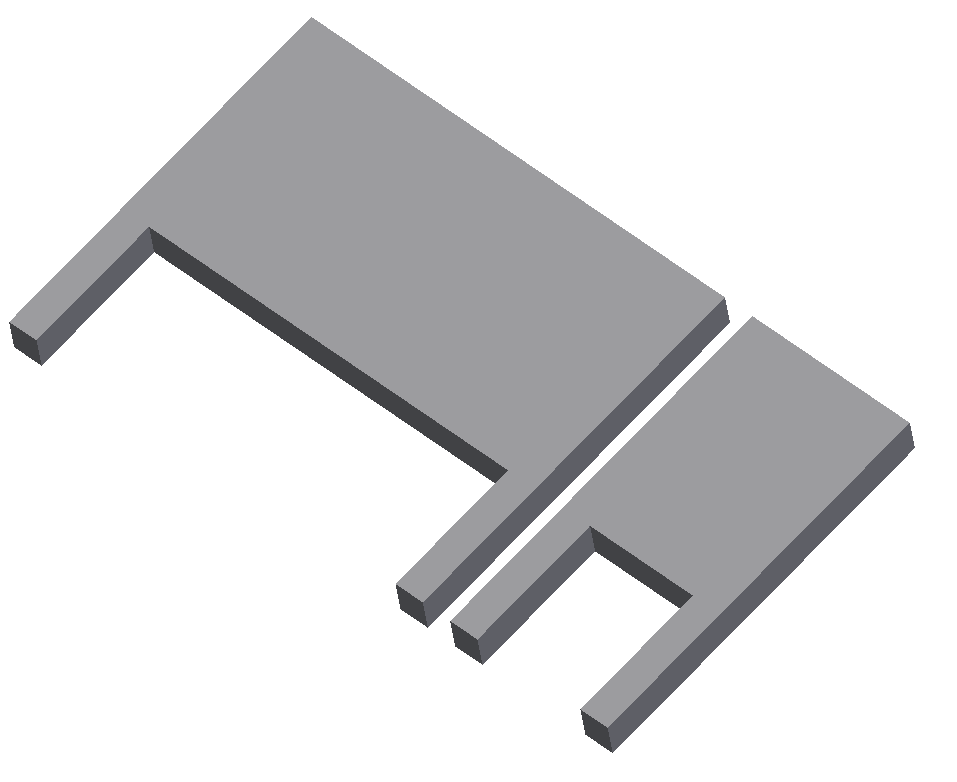
Mechanism
Switchbot’s core function is to move the switch. A linear actuator makes sense, but I couldn’t find any any solenoids, voice coils, or servos that are close to the size and price I want. I could’ve used a tiny motor and rack/pinion gears, but I wanted to reduce mechanical complexity as much as possible.
On the left is a short video of the the first model I made. Obviously you need to be able to move the switch with your finger when Switchbot is installed, so a longer finger bar is needed. The video on the right shows the updated mechanism.
Download
If for some reason you want to look at this more, you can download these STEP files of the complete Switchbot models.
Trivia: the Black & Decker Lights Out Autoswitch
I was surprised to find US Patent 7608793 (“Remote controlled wall switch actuator”), which is a continuation of Patent 7372355 with the same name. It uses memory alloy which sounds ludicrously overcomplicated.
The patent’s Original Assignee is listed as Black & Decker Inc., so it was easy to find the real-world product.
My summary of the product, from the patent, user manual, and a now-private YouTube video:
- Motion-detecting; targeted for energy saving
- Turns light on when you enter, turns off after set amount of time
- Won’t turn lights on if room is already lit, and turns lights off if room brightens
- Timeout and light detection threshold can be changed by the user
- Mounts on top of existing switch
- User needs to put a mounting plate on top of existing switch plate, and replace screws with longer screws which they give you
- Powered by three AA batteries (doesn’t touch mains power)
- The SnapPower Guidelight is a switch plate replacement which pulls mains power
Someone else did it
As Switchbot was floating around in my head, Stanford graduates Robert Romano, Daniel Peng and Ashish Dua founded Switchmate in 2014 in Palo Alto.
Switchmate raised $185,000 on Indiegogo, won $15,000 for first place at the Stanford BASES* Product Showcase Competition, received lots of press coverage, and is now sold in stores!
*BASES is the Business Association of Stanford Entrepreneurial Students. Because I know you would need to look it up.
Here’s their logo.

Their product is much more refined than Switchbot.

Their startup and my idea have similar names, although Switchbot was only the working name and may have changed if the project continued.
Scope out these two quotes from the article about the BASES Competition, written by Vincent Chen:
“Born in the Stanford Mechatronics lab, SwitchMate was inspired when Co-Founder Robert Romana ‘wanted to turn his lights off from bed.’”
and
“When Daniel Peng, Co-Founder of SwitchMate, spoke to users about their perceptions of home automation, they responded with very similar answers. ‘Most people don’t know what it is, and if they did, they didn’t want to call an electrician. Or they were at an apartment, so they couldn’t rewire’, Peng said.”
Comparison
Switchbot and Switchmate have a lot in common.
- Origins. We both wanted to toggle lights from bed, and we both saw markets of tenants and those hesitant to do DIY wiring.
- Installation. Both devices attach on top of an existing light switch. Mine screws on; theirs attaches magnetically to existing screws. Their way is much more clever and doesn’t need any tools.
- Usability. With either device installed, the user can still toggle the switch by hand. Mine leaves the switch exposed, theirs had a button to activate the motor in the device.
- Here is a picture of their mechanism, from this review by Julie Strietelmeier on The Gadgeteer. You can see it moving in this YouTube review by Lon Seidman.
- Power source. Both devices use a battery. It would be reasonable to take mains power because it is always close to a light switch, similar to what the SnapPower Guidelights do.
But Switchmate is superior in several aspects:
- Connectivity. Switchmate is controlled using a smartphone app over Bluetooth.
- Compatibility. Switchmate has two versions for toggle- and rocker-type switches.
- Marketing. Switchmate is marketed as an internet of things / home automation device. (Their tagline is “smart home simplified.”)
- Functionality. Switchmate has a timer to make it appear that someone is always home, and can automatically turn your lights on when you arrive home.
- Design. Switchmate is rounded white plastic, mine is raw sheet metal.
I have seen Switchmate in stores but it’s $40. I haven’t found any teardown videos yet.
The next home automation trend?
In the 2014 Gigaom article “Not so handy? There’s a connected device for you, too,” Signe Brewster begins,
“I love the idea of the internet of things, I really do. But as a renter I don’t want to buy a Nest or any other device that I would need to wire into the wall. Plus, my building is really, really old. I have a feeling it would be an arduous process.”
It sounds like the same concerns that me and the Switchmate team addressed are being recognized by others as well. Later in the article, Brwester writes about Highway1, a hardware startup accelerator:
“I spent Tuesday morning at the third biannual Highway1 demo day and noticed something unusual: a group of connected devices that don’t require any rewiring at all. There was Lagoon, which straps onto homes’ main water lines to track usage. Peeple, a connected peephole that snaps a picture when someone knocks, fits into the existing hole in your door. Switchmate snaps over any light switch. Oh, and Fishbit, the connected water monitor, just drops into your fish tank.”
Links to each startup mentioned in the article:
- Lagoon – Highway1, website is dead
- Peeple – Highway1, website
- Switchmate – Highway1
- Fishbit – Highway1, website
While browsing Highway1, I found FlipFlic (Highway1, website) which automates window blinds with no wiring or installation.
Another home automation device I found that doesn’t need rewiring is the MicroBot Push, which is a ‘robotic finger’ from South Korean company Prota. This TechCrunch article by Nitish Kulkarni about the Microbot even mentions Switchmate as a competitor.
I’m interested to see if no-install home automation devices become more popular.
Last updated June 2021